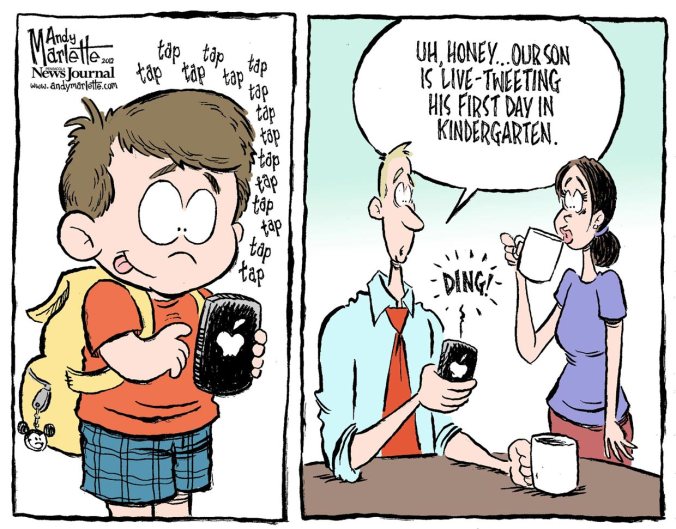
There is a trend around the country and around the world where the need for students to bring your own device (BYOD) is critical to maintain productivity of students and internet access because of decreasing school budgets to purchase new and maintain current computer/laptops. I was surprised to find out that Australia, between 2009 and 2013, provided laptops to all high school students, and then transferred that responsibility to the parents. (Duncombe, 2016) Each state in that country would have to establish their own BYOD policy and minimum device specifications.
I do think that schools need to have a BYOD policy because of the growth in access to smartphone technology and tablet devices. In my experience, there has been an increased growth in ownership of smartphones than with tablet/laptop devices. That may be due to the relative ease of acquiring a device relatively cheap through carrier plans. But that does not mean that 100% of students have a device, far from that.
In that regard, our district has already taken steps to deal with “outside” devices on the school network. The network can recognize school devices and foreign devices, as well as recognize administrator, staff, and student accounts on school provided devices. Based on your categorization, you are provided access, or denied access to almost anything on the internet. As a teacher, I would have to be honest and say that the restrictions put on staff accounts are getting stricter each month. I believe this is due to the relative ease of students to bypass network restrictions and the IT department’s vigor in providing a safe environment for students to work and access online resources.
Now that we are allowing students and adults to have devices in the school and the network can handle the increased usage. There needs to be some guidelines and tips for teachers to follow when students use their own devices in the class. Patrick Peterson provides 14 tips to make a BYOD program work. (2016)
- Keep control of student use, and make sure devices are not in use whenever anyone addresses the class;
- Have students support each other;
- There should be consistent consequences for off task behavior;
- Bring the device out only when it is needed;
- Know what each device can do;
- Walk around the classroom to spot problems;
- Always have a “Plan B” to work around tech issues;
- Communicate appropriate use;
- Set clear expectations;
- Let go of control;
- Be flexible;
- Explore gaming as a teaching tool and an incentive;
- Assign group roles; and
- Teach responsibility.
I think this list is pretty comprehensive. I would have some issues with letting go of control. I believe this tip alone would allow students to engage in improper use of devices, but this tip is to allow teachers to embrace BYOD because you really can’t control students on their own device. They have freedom, and I believe if you teach responsibility and students know the expectations of teachers regarding BYOD, they can make good decisions. But as any teacher would tell you, there are those students that will not follow guidelines, and so there should be consistent consequences for off task behavior. This is a great list of guidelines for teachers to follow in the class for BYOD.
In an effort to find some devices that are relatively cheap and usable in the class if parents/guardians want to purchase a device, I found that PC Magazine rates the Asus Chromebook Flip (C100PA-DB02) and the Acer Chromebook R 11 (CB5-132T-C1LK) as the best cheap laptops. (Ragaza, 2016) For those that want to purchase a decent tablet, TechRadar rates the Nexus 9 and the iPad Mini 2 as the best cheap tablets. (Faulkner, 2016)
I think we live in an advanced technological era that it should be expected that students and staff will BYOD, and schools need to address this influx of devices through district or school policy.
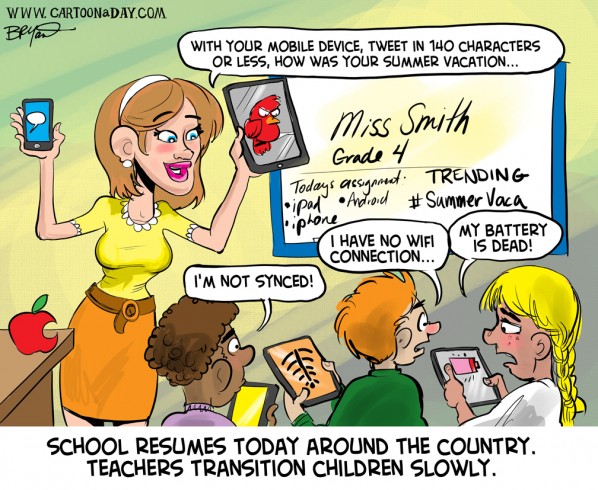
Resources
Martini, P. (2013). 4 Challenges That Can Cripple Your School’s BYOD Program. TeachThought. Retrieved from http://www.teachthought.com/uncategorized/4-challenges-can-cripple-schools-byod-program/
Holeywell, R. (2013). BYOD Policies, Growing More Popular Create Challenges for Schools. Governing. Retrieved from http://www.governing.com/blogs/view/gov-byod-policies-create-school-challenges.html
Peterson, P. (2016). 14 Tips to Make BYOD Programs Work for You. THE Journal. Retrieved from https://thejournal.com/articles/2016/01/19/make-byod-programs-work-for-you.aspx
Duncombe, S. (2016). Back to school tech buying guide: What kind of laptop or tablet does your child need? Choice. Retrieved from https://www.choice.com.au/electronics-and-technology/tablets-and-personal-media-devices/tablets/buying-guides/back-to-school-tech
Ragaza, L. (2016). The Best Cheap Laptops of 2016. PC Magazine [online]. Retrieved from http://www.pcmag.com/article2/0,2817,2371334,00.asp
Faulkner, C. (2016). The Best Cheap Tablets of 2016. TechRadar. Retrieved from http://www.techradar.com/us/news/mobile-computing/tablets/best-cheap-tablets-top-budget-options-967277
Cartoons from https://growingupwell.org/tag/school/ and http://quotesgram.com/byod-quotes/
Gerald,
I agree there is a gap between the availability of devices to students. Its good hearing your view from a current teacher in the classroom now. I thought that it was great that you supplied the best tablets with the best prices.
As a tech, we had a huge challenge to “control” how the students used our devices. The challenge to drive what students can do with devices during school hours is even more challenging. I remember trying to write a simple app with the tools supplied in iMacs to take a picture of the students when they violated one of the regulations like Youtube or gaming sites during “work time.” The app would log the student’s username, date and time of the incident, as well we as website. I went one step further by having the camera take a snapshot of the student. At first, the students just smiled and waved. Then the word got out that you could just cover the cameras with a sticky. Students will always find ways to get around the rules if they want to. My more challenging students used a proxy that tunneled their activities, so the web filtering rules were ignored.
Josie
LikeLike
I like your list of tips to help a BYOD program work. Several of them address good etiquette. Is etiquette with technology being taught anywhere or are these portable technology devices still emerging and proper etiquette has yet to be determined?
LikeLike
I was glad that others have tried for some time BYOD. It helps newbies how to set up and embrace it! The tips make sense and yes, you should teach tech etiquette. I suppose as kids use BYOD, they learn as they go.
LikeLike
I can tell you have thought about what a BYOD policy would need to be successful. I especially appriecate your thought about consistent consequences for off task behavior and bring the device out only when it is needed. Many students will need to be taught that while at home this device is used for enjoyment at school it is a tool and needs to be treated as one. Also, always having a “Plan B” to work around tech issues is a must for any teacher whether it is a school device or a students device. Time is precious and limited and if technology isn’t going to work than it needs to be ditched so that students are getting the most out of the day!
LikeLike